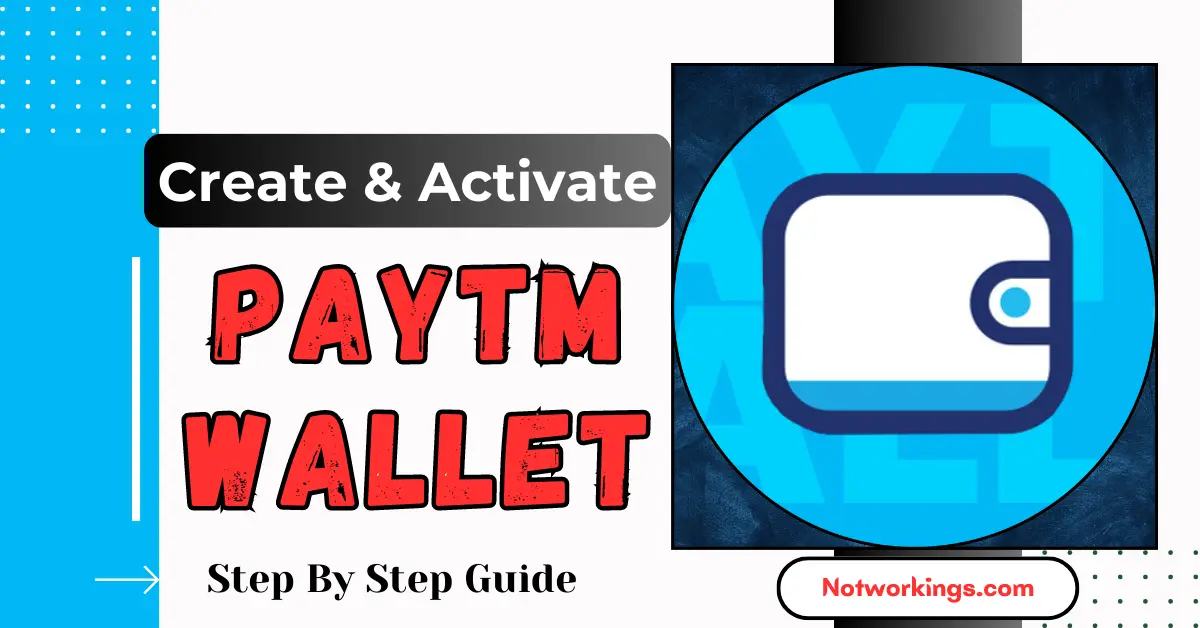In this article, we’ll walk you through how to activate Paytm Wallet effortlessly. We will guide you step by step through the process of activating Paytm wallet.
Paytm, India’s top digital wallet and payment gateway, has changed the way we conduct transactions, making cashless payments simple and convenient. Without a doubt, Paytm is one of the top competitors in this sector.
You can easily set up and activate Paytm wallet by following the easy steps shown below, allowing you to make seamless transactions across a wide range of services and merchants. So, let’s get started and get your Paytm wallet set up!
Why You Should Activate Paytm Wallet
The Paytm wallet offers lots of benefits that simplify your regular transactions. Here are some of the reasons why you should consider activating your Paytm wallet:
- Convenience: Paytm allows you to make payments instantaneously, reducing the need to carry cash with you anywhere you go.
- Versatility: Paytm offers a wide range of transactions, from mobile phone recharges to utility bill payments to online shopping.
- Cashback Offers: Paytm continuously offers great cashback deals and discounts, allowing you to save money on a variety of transactions.
- Secure Transactions: Paytm employs robust security measures to ensure your financial information remains safe.
- Accepted Everywhere: Paytm is widely accepted across a wide range of online and physical platforms, making it a simple payment method.
Step-by-Step Guide: Activating Paytm Wallet
Download Paytm App
To start the activation process, you must have the Paytm app installed on your mobile device. If you haven’t already, go to the Google Play Store (for Android users) or the Apple App Store (for iOS users) and search for “Paytm” When you find the app, click the “Install” option, and it will be downloaded and installed on your mobile device.
Creating a Paytm Account
To activate Paytm wallet, you first need to create a Paytm account. Follow these steps:
- Once you install the Paytm app on your mobile device, then open it.
- To start the registration process, click the “Sign Up” or “Register” button.
- Enter your phone number, email, and a secure password.
- Click “Proceed” and wait for an OTP (One-Time Password) to be sent to your mobile number.
- To verify your mobile number, enter the OTP and press the “Submit” button.
Verifying Your Mobile Number
Verifying your mobile number is mandatory for a smooth Paytm experience. Here’s how to do it:
- After you create Paytm account, you will receive an SMS with a verification link.
- To verify your mobile number, click on the link.
- Once verified, you can proceed with the activation of your Paytm wallet.
Completing KYC Process
To take advantage of the full benefits of Paytm, you must first complete the KYC (Know Your Customer) process. Follow these steps:
- Open the Paytm app and select the “KYC” option in the profile section.
- Choose the ‘KYC’ option. You will be required to provide government-issued ID proof such as Aadhaar, PAN, or Passport.
- Enter the appropriate information based on the ID proof you selected.
- In some situations, you may be required to complete in-person verification. If necessary, make an appointment for a representative to visit your home for verification.
- After verification, your KYC process will be complete, and you will be able to enjoy larger transaction limits.
Linking Your Bank Account
By linking your bank account, you may add money to your Paytm wallet and make payments more easily. Here’s how to do it:
- Open the app’s ‘Profile‘ section.
- Select ‘Payment Settings‘, then the ‘UPI & Linked Bank Accounts’ option.
- Select the ‘Link Bank Account’ option.
- On the next page, select the bank whose account you want to link.
- The Paytm app will retrieve your account information associated with your mobile number and will seamlessly link your new bank account to your Paytm account.
Adding Money to Your Paytm Wallet
Now that your bank account is linked, you may effortlessly add money to your Paytm wallet. Here are the steps:
- Open the Paytm app and select the “Add Money” option.
- Enter the amount that’s required and press the “Add Money” button to transfer money from your linked bank account to your Paytm wallet.
- You can now utilise this balance for multiple types of transactions.
Making Payment with Paytm Wallet
Making payments using your Paytm wallet is simple and quick. To make a payment, follow these steps:
- Select the service or product you want to buy and go to the payment page.
- Select “Paytm Wallet” as your payment method.
- For biometric authentication, enter your Paytm password or use your fingerprint.
- Confirm the payment to successfully finish the transaction.
Also Read: How to deal with Paytm something went wrong
Tips for Securing Your Paytm Wallet
It is essential to give preference to security when using your Paytm wallet to protect your transactions and sensitive information. Here are a few tips for a secure Paytm experience:

Set a Strong Password
Make a strong, rare password for your Paytm account by mixing letters, numbers, and special characters. To increase security, avoid using easily guessable passwords and update them on a regular basis.
Turn on Two-Factor Authentication (2FA)
For an additional level of security, enable Two-Factor Authentication (2FA). With 2FA enabled, anytime you initiate a transaction, you will receive an OTP on your registered mobile number, ensuring that only you may authorise payments.
Avoid Public Wi-Fi for Transactions
Avoid using public Wi-Fi networks to complete Paytm transactions. Public Wi-Fi is more vulnerable to data breaches and hacking, putting your financial information at risk.
Be Aware of Phishing Attempts
Keep an eye out for phishing attempts, in which scammers may try to pull you into showing your Paytm credentials. Paytm never requests important information over email or text messages, so be cautious and double-check the authenticity of any communication.
Update the App Regularly
Keep your Paytm app up to date by installing the latest updates from the app store. These updates often include security patches and bug fixes, ensuring a safer user experience.
Troubleshooting Activating Paytm Wallet Issues
You’re facing issues activating Paytm wallet. Here are a few typical issues and related fixes:
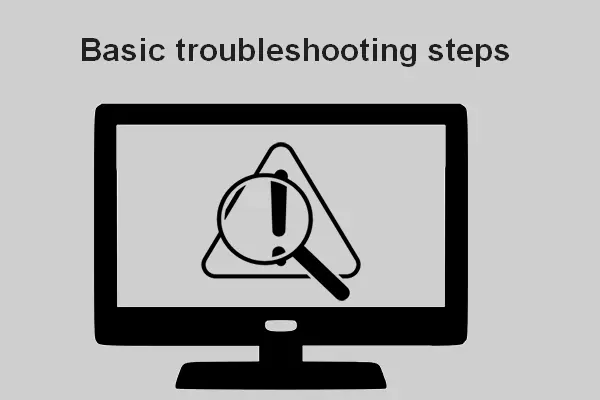
- OTP Not Received: Check your mobile network connection and request OTP again.
- KYC Rejection: During the KYC process, make sure you present accurate documents and information.
- Bank Account Linking Problem: Double-check that the provided bank details are valid and try again. Ensure that the mobile number that you use to access your Paytm wallet and the bank account linked to it are similar.
- Failure of the transaction: Verify your internet connection and try again after some time.
- Cashback Not Credited: Contact Paytm Customer Support with the necessary transaction information.
Conclusion
Congratulations! You’ve successfully activated your Paytm wallet and are now ready to experience a world of effortless transactions and attractive deals. Remember to keep your account secure and take advantage of the multiple cashback offers available. So go ahead and use Paytm to simplify your life!
FAQs
How long does it take the Paytm wallet to activate?
The duration of the activation process can vary depending on the KYC verification however, it typically takes a few minutes.
Can I use Paytm without completing KYC?
Without completing KYC, you can use Paytm for basic services. But completing KYC allows greater transactional limitations.
Can I connect my Paytm wallet to multiple banks?
Yes, You are able to link your Paytm wallet to multiple banks. This gives you the option to add money to and make payments from multiple kinds of accounts.
When making online purchases, is Paytm secure?
Yes, Paytm uses advanced security methods to make sure your transactions are secure. Your financial information is safeguarded using SSL technology and encryption.