Are you wondering how to check SIM is active or not? Maybe you recently purchased a new SIM card and want to test it out before using it. You can also be unsure if your SIM card is still active because you haven’t used your phone in a long time.
In today’s digital world, the use of mobile phones has become an essential part of our daily routine. It is not just a device to make calls or send messages, but it is now used for browsing the internet, accessing social media, and even for financial transactions.
Whatever the reason, making sure you can make and receive calls, as well as access the internet on your mobile device, requires that you first check the condition of your SIM card is still active or not. You won’t be able to use your device to place calls, send messages, or access the internet if your SIM card is not activated.
In this article, we’ll show you how to check SIM is active or not, and what to do if it’s not.
Also Read : Simple Tips to Close Flipkart Pay Later Permanently in 2023
How to check SIM is active or not
Now, let’s look at the different ways to check if your SIM card is active or not.
Checking the SIM Card Status on Your Phone
Checking the SIM card status on your phone is the simplest way to determine whether or not your SIM card is working. Here’s how you do it:
- Insert the SIM card into your phone.
- Turn on your phone and wait for it to start up.
- Go to the phone settings menu.
- Look for the “About phone” or “About device” option and tap on it.
- Look for “All specs” and click on it.
- Look for the “Status” or “SIM status” option and tap on it.
- Check if it says “Connected” or “Active” under the “Network status” or “Service status” option.
If the status says “Connected” or “Active”, your SIM is active and ready to use. If the status says “Disconnected” or “Inactive”, your SIM card is not active and you’ll need to contact your mobile network operator to activate it.
What to do if your SIM is not active
There are a few things you can try to fix the problem if you’ve found that your SIM card is not active. First, check sure your account is current and your bills have been paid. You might need to get in touch with your carrier to have them activate your SIM card if your account is in good standing. They may also be able to troubleshoot any issues you may be experiencing.
Contacting Your Mobile Network Operator
You must speak with your mobile network provider to have your SIM card activated if the status of your SIM card is “Disconnected” or “Inactive” on your phone. This is how you do it:
- Find the customer service number or email address of your mobile network operator.
- Give your SIM card information, including the SIM card number and your mobile phone number, to customer care via phone or email.
- To activate your SIM card, follow to the instructions given by the customer support person.
Your mobile network operator should send you a confirmation message or email after your SIM card is activated. Check SIM is active now after inserting it into your phone.
What If The SIM Card Is Not Working?
Do you still have problems with your SIM card is not working? Having a device that isn’t performing as it should might be irritating. Fortunately, there are a few steps you can take to troubleshoot the problem.
- Restart your phone: Sometimes, simply restarting your phone can resolve the issue.
- Check your SIM card: Remove the SIM card from your phone and check if it is damaged or dirty. If it is dirty, gently clean it with a soft cloth. If it is damaged, you may need to replace it.
- Check your phone settings: Make sure your cellular data is turned on and that your phone is not in airplane mode.
- Contact your mobile carrier: At last none of the above steps work, contact your mobile carrier’s customer service.
By following these steps, you should be able to determine the cause of the issue and resolve it.
Conclusion
An important first step in troubleshooting your phone or mobile device is to make sure your SIM card is active. You easily determine whether your check SIM is active or not by using the methods described in this article, and you can then take the required actions to fix any problems you may be having.
FAQs
How to check SIM is active or not?
simply you can insert it into a phone and check for the signal bars. The SIM is probably active if the phone can detect a network signal.
Is there a way to reactivate a deactivated SIM?
Yes, it is usually possible to reactivate a deactivated SIM card by contacting the mobile service provider and requesting them to reactivate it.
How long does it take for a new SIM to become active?
The activation of a new SIM card might take up to 24 hours, according to many mobile service providers.
Is it possible for a SIM to become inactive if not used for a certain period of time?
Yes, if a SIM card is not used for certain periods of time, it may become inactive. Depending on the mobile service provider and the particular area, a SIM can become inactive after certain periods of time.
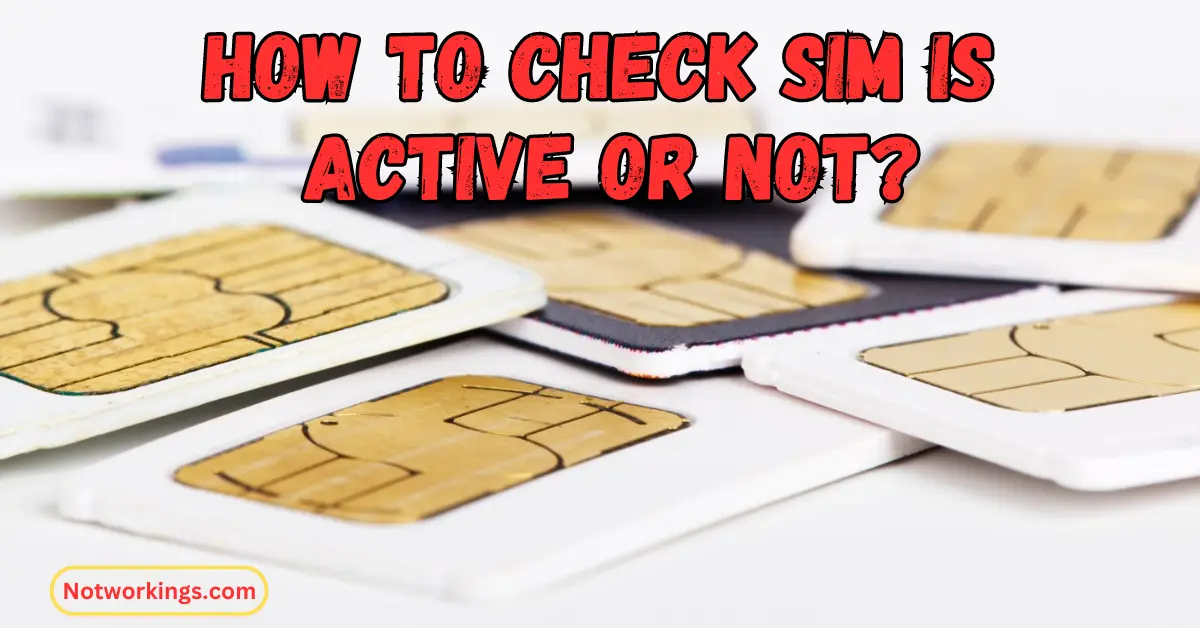





1 thought on “how to check SIM is active or not – 2024 Updated”